 I've always been a big fan of animated gifs. Of course, I have little talent in the art department, so a fan is all I've been. But I've seen some things on DVDs lately that I thought would make a cool gif. Since the work is already done on the artsy side, this looked like a project I could tackle.
I've always been a big fan of animated gifs. Of course, I have little talent in the art department, so a fan is all I've been. But I've seen some things on DVDs lately that I thought would make a cool gif. Since the work is already done on the artsy side, this looked like a project I could tackle.If found a good resource to get started, and really this told me almost everything, but the DVD output to frames wasn't working for me. I have PowerDVD, and it will do screen captures, but nothing automatic. Instead, I had to use IrfanView. Anyone that's tried to capture screens before will know you'll just get a blank space (this is a DirectDraw 'feature'). The way around it is to open another video file with Windows Media Player. Just pause and minimize this. Then open your DVD player and play the movie (I used Ice Age 2 here). The configure IrfanView to copy with Ctrol-F11 and just save the file to a directory. Get to your scene and pause the player (turn off the heads up display to make things easier here). Do the screen capture (it should make a sound), then press T (for this player) to advance one frame, and do the next capture. Run through until you're done. Now go back to those directions and use ImageReady to open the folder of captures.
From there, the directions are good, but I wanted to reverse the sequence too to get a nice smooth loop. This meant copying all but the first and last frames to new layers. It wasn't obvious, but you use the little > in the animation preview (top left, not the 'play' button) to Copy a Frame. Then pick the last frame and Paste Behind that one using the same icon. You need to keep track well, but even with 30+ frames here, it wasn't too hard, just tedious.
Playing the animation, it didn't look quite right. Instead of a "0" second delay, I made it 0.05 seconds, and this improved things a good bit. I haven't messed with this value more, but it could have a big effect. I know bigger images with a story to tell should have much longer pauses, but with this little image, I'm just going for the visual effect.
And the end result:

Not bad for a first try. There's a few other things I'd like to work on next, but I think I've got a good handle on the technique. Certainly 30 or so slices is as large as I want to go. This is a 600k gif at the end!
Update (11/11/06) - my second attempt, from Boundin' (on the bonus DVD of the The Indredibles):
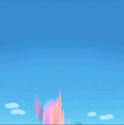
Update (2/12/07) - from last night's Family Guy:

No comments:
Post a Comment